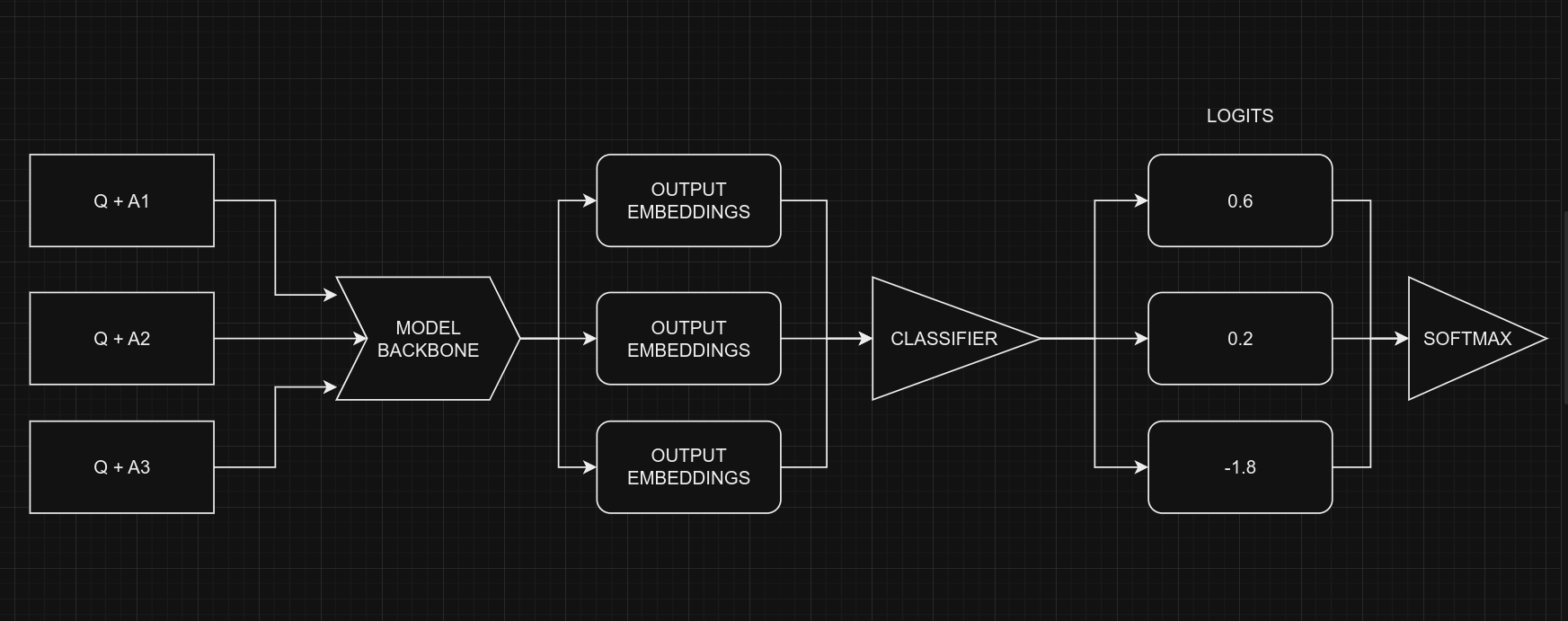使用迁移学习完成多项选择任务
作者: Md Awsafur Rahman
创建日期 2023/09/14
最后修改日期 2025/06/16
描述: 使用预训练的 NLP 模型进行多项选择任务。
简介
在此示例中,我们将演示如何通过微调预训练的 DebertaV3 模型来执行多项选择任务。在该任务中,会提供多个候选答案以及上下文,模型会进行训练以选择正确答案,这与问答任务不同。我们将使用 SWAG 数据集来演示此示例。
设置
import keras_hub
import keras
import tensorflow as tf # For tf.data only.
import numpy as np
import pandas as pd
import matplotlib.pyplot as plt
数据集
在此示例中,我们将使用 SWAG 数据集进行多项选择任务。
!wget "https://github.com/rowanz/swagaf/archive/refs/heads/master.zip" -O swag.zip
!unzip -q swag.zip
--2023-11-13 20:05:24-- https://github.com/rowanz/swagaf/archive/refs/heads/master.zip
Resolving github.com (github.com)... 192.30.255.113
Connecting to github.com (github.com)|192.30.255.113|:443... connected.
HTTP request sent, awaiting response... 302 Found
Location: https://codeload.github.com/rowanz/swagaf/zip/refs/heads/master [following]
--2023-11-13 20:05:25-- https://codeload.github.com/rowanz/swagaf/zip/refs/heads/master
Resolving codeload.github.com (codeload.github.com)... 20.29.134.24
Connecting to codeload.github.com (codeload.github.com)|20.29.134.24|:443... connected.
HTTP request sent, awaiting response... 200 OK
Length: unspecified [application/zip]
Saving to: ‘swag.zip’
swag.zip [ <=> ] 19.94M 4.25MB/s in 4.7s
2023-11-13 20:05:30 (4.25 MB/s) - ‘swag.zip’ saved [20905751]
!ls swagaf-master/data
README.md test.csv train.csv train_full.csv val.csv val_full.csv
配置
class CFG:
preset = "deberta_v3_extra_small_en" # Name of pretrained models
sequence_length = 200 # Input sequence length
seed = 42 # Random seed
epochs = 5 # Training epochs
batch_size = 8 # Batch size
augment = True # Augmentation (Shuffle Options)
可复现性
设置随机种子值,以便每次运行都能产生类似结果。
keras.utils.set_random_seed(CFG.seed)
元数据
- train.csv - 将用于训练。
sent1和sent2:这些字段显示句子的开头方式,如果将它们组合在一起,则会得到startphrase字段。ending_<i>:表示句子可能结束的一种方式,但只有一个是正确的。*label:标识正确的句子结尾。
- val.csv - 类似于
train.csv但将用于验证。
# Train data
train_df = pd.read_csv(
"swagaf-master/data/train.csv", index_col=0
) # Read CSV file into a DataFrame
train_df = train_df.sample(frac=0.02)
print("# Train Data: {:,}".format(len(train_df)))
# Valid data
valid_df = pd.read_csv(
"swagaf-master/data/val.csv", index_col=0
) # Read CSV file into a DataFrame
valid_df = valid_df.sample(frac=0.02)
print("# Valid Data: {:,}".format(len(valid_df)))
# Train Data: 1,471
# Valid Data: 400
情境化选项
我们的方法是为模型提供问题和答案对,而不是对所有五个选项使用一个问题。实际上,这意味着对于这五个选项,我们将为模型提供相同的五组问题与各自的答案选项组合(例如,(Q + A)、(Q + B) 等)。这种类比与考试中多次回顾问题以促进对当前问题更深入理解的做法相似。
值得注意的是,在 SWAG 数据集的情境中,问题是句子的开头,而选项是该句子可能的结尾。
# Define a function to create options based on the prompt and choices
def make_options(row):
row["options"] = [
f"{row.startphrase}\n{row.ending0}", # Option 0
f"{row.startphrase}\n{row.ending1}", # Option 1
f"{row.startphrase}\n{row.ending2}", # Option 2
f"{row.startphrase}\n{row.ending3}",
] # Option 3
return row
将 make_options 函数应用于数据框的每一行
train_df = train_df.apply(make_options, axis=1)
valid_df = valid_df.apply(make_options, axis=1)
预处理
作用: 预处理器接收输入字符串并将其转换为包含预处理张量的字典(token_ids、padding_mask)。此过程从分词开始,其中输入字符串被转换为 token ID 序列。
重要性: 最初,原始文本数据由于其高维度而复杂且难以建模。通过将文本转换为一组紧凑的 token,例如将 "The quick brown fox" 转换为 ["the", "qu", "##ick", "br", "##own", "fox"],我们简化了数据。许多模型依赖于特殊 token 和附加张量来理解输入。这些 token 有助于划分输入并识别填充等任务。通过填充使所有序列长度相同可以提高计算效率,使后续步骤更顺畅。
探索以下页面以访问 KerasHub 中可用的预处理和分词器层:- 预处理 - 分词器
preprocessor = keras_hub.models.DebertaV3Preprocessor.from_preset(
preset=CFG.preset, # Name of the model
sequence_length=CFG.sequence_length, # Max sequence length, will be padded if shorter
)
现在,让我们检查预处理层的输出形状。该层的输出形状可以表示为 $(num_choices, sequence_length)$。
outs = preprocessor(train_df.options.iloc[0]) # Process options for the first row
# Display the shape of each processed output
for k, v in outs.items():
print(k, ":", v.shape)
CUDA backend failed to initialize: Found CUDA version 12010, but JAX was built against version 12020, which is newer. The copy of CUDA that is installed must be at least as new as the version against which JAX was built. (Set TF_CPP_MIN_LOG_LEVEL=0 and rerun for more info.)
token_ids : (4, 200)
padding_mask : (4, 200)
我们将使用 preprocessing_fn 函数通过 dataset.map(preprocessing_fn) 方法转换每个文本选项。
def preprocess_fn(text, label=None):
text = preprocessor(text) # Preprocess text
return (
(text, label) if label is not None else text
) # Return processed text and label if available
数据增强
在本笔记本中,我们将尝试一种有趣的增强技术:option_shuffle。由于我们一次只向模型提供一个选项,因此我们可以对选项的顺序进行洗牌。例如,选项 [A, C, E, D, B] 将重新排列为 [D, B, A, E, C]。这种做法将帮助模型专注于选项本身的内容,而不是受其位置的影响。
注意: 尽管 option_shuffle 函数是用纯 TensorFlow 编写的,但它可以与任何后端(例如 JAX、PyTorch)一起使用,因为它仅用于 tf.data.Dataset 管道,该管道与 Keras 3 例程兼容。
def option_shuffle(options, labels, prob=0.50, seed=None):
if tf.random.uniform([]) > prob: # Shuffle probability check
return options, labels
# Shuffle indices of options and labels in the same order
indices = tf.random.shuffle(tf.range(tf.shape(options)[0]), seed=seed)
# Shuffle options and labels
options = tf.gather(options, indices)
labels = tf.gather(labels, indices)
return options, labels
在以下函数中,我们将合并所有增强函数以应用于文本。这些增强将通过 dataset.map(augment_fn) 方法应用于数据。
def augment_fn(text, label=None):
text, label = option_shuffle(text, label, prob=0.5) # Shuffle the options
return (text, label) if label is not None else text
数据加载器
下面的代码使用 tf.data.Dataset 设置了一个强大的数据流管道,用于数据处理。tf.data 的显著特点包括其简化管道构建和按序列表示组件的能力。
def build_dataset(
texts,
labels=None,
batch_size=32,
cache=False,
augment=False,
repeat=False,
shuffle=1024,
):
AUTO = tf.data.AUTOTUNE # AUTOTUNE option
slices = (
(texts,)
if labels is None
else (texts, keras.utils.to_categorical(labels, num_classes=4))
) # Create slices
ds = tf.data.Dataset.from_tensor_slices(slices) # Create dataset from slices
ds = ds.cache() if cache else ds # Cache dataset if enabled
if augment: # Apply augmentation if enabled
ds = ds.map(augment_fn, num_parallel_calls=AUTO)
ds = ds.map(preprocess_fn, num_parallel_calls=AUTO) # Map preprocessing function
ds = ds.repeat() if repeat else ds # Repeat dataset if enabled
opt = tf.data.Options() # Create dataset options
if shuffle:
ds = ds.shuffle(shuffle, seed=CFG.seed) # Shuffle dataset if enabled
opt.experimental_deterministic = False
ds = ds.with_options(opt) # Set dataset options
ds = ds.batch(batch_size, drop_remainder=True) # Batch dataset
ds = ds.prefetch(AUTO) # Prefetch next batch
return ds # Return the built dataset
现在让我们使用上述函数创建训练和验证数据加载器。
# Build train dataloader
train_texts = train_df.options.tolist() # Extract training texts
train_labels = train_df.label.tolist() # Extract training labels
train_ds = build_dataset(
train_texts,
train_labels,
batch_size=CFG.batch_size,
cache=True,
shuffle=True,
repeat=True,
augment=CFG.augment,
)
# Build valid dataloader
valid_texts = valid_df.options.tolist() # Extract validation texts
valid_labels = valid_df.label.tolist() # Extract validation labels
valid_ds = build_dataset(
valid_texts,
valid_labels,
batch_size=CFG.batch_size,
cache=True,
shuffle=False,
repeat=False,
augment=False,
)
学习率调度
实现学习率调度器对于迁移学习至关重要。学习率从 lr_start 开始,并使用余弦曲线逐渐降低到 lr_min。
重要性: 结构良好的学习率调度对于高效的模型训练至关重要,可确保最佳收敛并避免诸如过冲或停滞等问题。
import math
def get_lr_callback(batch_size=8, mode="cos", epochs=10, plot=False):
lr_start, lr_max, lr_min = 1.0e-6, 0.6e-6 * batch_size, 1e-6
lr_ramp_ep, lr_sus_ep = 2, 0
def lrfn(epoch): # Learning rate update function
if epoch < lr_ramp_ep:
lr = (lr_max - lr_start) / lr_ramp_ep * epoch + lr_start
elif epoch < lr_ramp_ep + lr_sus_ep:
lr = lr_max
else:
decay_total_epochs, decay_epoch_index = (
epochs - lr_ramp_ep - lr_sus_ep + 3,
epoch - lr_ramp_ep - lr_sus_ep,
)
phase = math.pi * decay_epoch_index / decay_total_epochs
lr = (lr_max - lr_min) * 0.5 * (1 + math.cos(phase)) + lr_min
return lr
if plot: # Plot lr curve if plot is True
plt.figure(figsize=(10, 5))
plt.plot(
np.arange(epochs),
[lrfn(epoch) for epoch in np.arange(epochs)],
marker="o",
)
plt.xlabel("epoch")
plt.ylabel("lr")
plt.title("LR Scheduler")
plt.show()
return keras.callbacks.LearningRateScheduler(
lrfn, verbose=False
) # Create lr callback
_ = get_lr_callback(CFG.batch_size, plot=True)
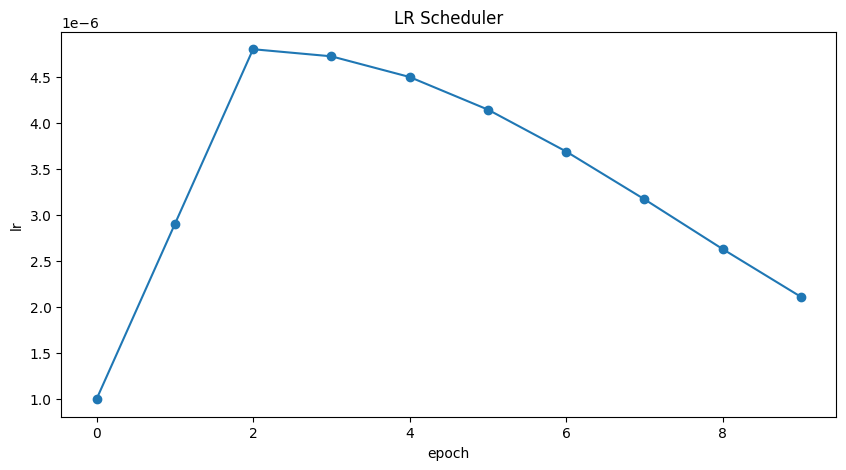
回调
下面的函数将收集所有训练回调,例如 lr_scheduler、model_checkpoint。
def get_callbacks():
callbacks = []
lr_cb = get_lr_callback(CFG.batch_size) # Get lr callback
ckpt_cb = keras.callbacks.ModelCheckpoint(
f"best.keras",
monitor="val_accuracy",
save_best_only=True,
save_weights_only=False,
mode="max",
) # Get Model checkpoint callback
callbacks.extend([lr_cb, ckpt_cb]) # Add lr and checkpoint callbacks
return callbacks # Return the list of callbacks
callbacks = get_callbacks()
多项选择模型
预训练模型
KerasHub 库提供了流行 NLP 模型架构的全面、即用型实现。它具有各种预训练模型,包括 Bert、Roberta、DebertaV3 等。在本笔记本中,我们将展示 DistillBert 的用法。但是,请随时在 KerasHub 文档中探索所有可用模型。此外,为了更深入地了解 KerasHub,请参阅信息丰富的入门指南。
我们的方法涉及使用 keras_hub.models.XXClassifier 处理每个问题和选项对(例如 (Q+A)、(Q+B) 等),生成 logits。然后将这些 logits 组合并通过 softmax 函数生成最终输出。
多项选择任务分类器
处理多项选择题时,我们不是将问题和所有选项一起提供给模型 (Q + A + B + C ...),而是每次向模型提供一个选项以及问题。例如,(Q + A)、(Q + B) 等。一旦我们获得了所有选项的预测分数(logits),我们就使用 Softmax 函数将它们组合起来以获得最终结果。如果我们将所有选项一次性提供给模型,文本长度会增加,这使得模型更难处理。下图说明了这一思想
从编码的角度来看,请记住我们对所有五个选项使用相同的模型,权重共享。尽管图中显示了五个独立的模型,但它们实际上是一个权重共享的模型。另一个需要考虑的点是分类器和多项选择的输入形状。
- 多项选择的输入形状:$(batch_size, num_choices, seq_length)$
- 分类器的输入形状:$(batch_size, seq_length)$
当然,很明显,我们不能直接将多项选择任务的数据提供给模型,因为输入形状不匹配。为了解决这个问题,我们将使用切片。这意味着我们将分离每个选项的特征,例如 $feature_{(Q + A)}$ 和 $feature_{(Q + B)}$,并逐个将它们提供给 NLP 分类器。在我们获得所有选项的预测分数 $logits_{(Q + A)}$ 和 $logits_{(Q + B)}$ 后,我们将使用 Softmax 函数(例如 $\operatorname{Softmax}([logits_{(Q + A)}, logits_{(Q + B)}])$)将它们组合起来。这最后一步有助于我们做出最终的决定或选择。
请注意,在分类器中,我们将
num_classes设置为1而不是5。这是因为分类器为每个选项生成一个输出。当处理五个选项时,这些单独的输出会组合在一起,然后通过 softmax 函数进行处理以生成最终结果,其维度为5。
# Selects one option from five
class SelectOption(keras.layers.Layer):
def __init__(self, index, **kwargs):
super().__init__(**kwargs)
self.index = index
def call(self, inputs):
# Selects a specific slice from the inputs tensor
return inputs[:, self.index, :]
def get_config(self):
# For serialize the model
base_config = super().get_config()
config = {
"index": self.index,
}
return {**base_config, **config}
def build_model():
# Define input layers
inputs = {
"token_ids": keras.Input(shape=(4, None), dtype="int32", name="token_ids"),
"padding_mask": keras.Input(
shape=(4, None), dtype="int32", name="padding_mask"
),
}
# Create a DebertaV3Classifier model
classifier = keras_hub.models.DebertaV3Classifier.from_preset(
CFG.preset,
preprocessor=None,
num_classes=1, # one output per one option, for five options total 5 outputs
)
logits = []
# Loop through each option (Q+A), (Q+B) etc and compute associated logits
for option_idx in range(4):
option = {
k: SelectOption(option_idx, name=f"{k}_{option_idx}")(v)
for k, v in inputs.items()
}
logit = classifier(option)
logits.append(logit)
# Compute final output
logits = keras.layers.Concatenate(axis=-1)(logits)
outputs = keras.layers.Softmax(axis=-1)(logits)
model = keras.Model(inputs, outputs)
# Compile the model with optimizer, loss, and metrics
model.compile(
optimizer=keras.optimizers.AdamW(5e-6),
loss=keras.losses.CategoricalCrossentropy(label_smoothing=0.02),
metrics=[
keras.metrics.CategoricalAccuracy(name="accuracy"),
],
jit_compile=True,
)
return model
# Build the Build
model = build_model()
让我们查看模型摘要,以便更好地了解模型。
model.summary()
Model: "functional_1"
┏━━━━━━━━━━━━━━━━━━━━━┳━━━━━━━━━━━━━━━━━━━┳━━━━━━━━━┳━━━━━━━━━━━━━━━━━━━━━━┓ ┃ Layer (type) ┃ Output Shape ┃ Param # ┃ Connected to ┃ ┡━━━━━━━━━━━━━━━━━━━━━╇━━━━━━━━━━━━━━━━━━━╇━━━━━━━━━╇━━━━━━━━━━━━━━━━━━━━━━┩ │ padding_mask │ (None, 4, None) │ 0 │ - │ │ (InputLayer) │ │ │ │ ├─────────────────────┼───────────────────┼─────────┼──────────────────────┤ │ token_ids │ (None, 4, None) │ 0 │ - │ │ (InputLayer) │ │ │ │ ├─────────────────────┼───────────────────┼─────────┼──────────────────────┤ │ padding_mask_0 │ (None, None) │ 0 │ padding_mask[0][0] │ │ (SelectOption) │ │ │ │ ├─────────────────────┼───────────────────┼─────────┼──────────────────────┤ │ token_ids_0 │ (None, None) │ 0 │ token_ids[0][0] │ │ (SelectOption) │ │ │ │ ├─────────────────────┼───────────────────┼─────────┼──────────────────────┤ │ padding_mask_1 │ (None, None) │ 0 │ padding_mask[0][0] │ │ (SelectOption) │ │ │ │ ├─────────────────────┼───────────────────┼─────────┼──────────────────────┤ │ token_ids_1 │ (None, None) │ 0 │ token_ids[0][0] │ │ (SelectOption) │ │ │ │ ├─────────────────────┼───────────────────┼─────────┼──────────────────────┤ │ padding_mask_2 │ (None, None) │ 0 │ padding_mask[0][0] │ │ (SelectOption) │ │ │ │ ├─────────────────────┼───────────────────┼─────────┼──────────────────────┤ │ token_ids_2 │ (None, None) │ 0 │ token_ids[0][0] │ │ (SelectOption) │ │ │ │ ├─────────────────────┼───────────────────┼─────────┼──────────────────────┤ │ padding_mask_3 │ (None, None) │ 0 │ padding_mask[0][0] │ │ (SelectOption) │ │ │ │ ├─────────────────────┼───────────────────┼─────────┼──────────────────────┤ │ token_ids_3 │ (None, None) │ 0 │ token_ids[0][0] │ │ (SelectOption) │ │ │ │ ├─────────────────────┼───────────────────┼─────────┼──────────────────────┤ │ deberta_v3_classif… │ (None, 1) │ 70,830… │ padding_mask_0[0][0… │ │ (DebertaV3Classifi… │ │ │ token_ids_0[0][0], │ │ │ │ │ padding_mask_1[0][0… │ │ │ │ │ token_ids_1[0][0], │ │ │ │ │ padding_mask_2[0][0… │ │ │ │ │ token_ids_2[0][0], │ │ │ │ │ padding_mask_3[0][0… │ │ │ │ │ token_ids_3[0][0] │ ├─────────────────────┼───────────────────┼─────────┼──────────────────────┤ │ concatenate │ (None, 4) │ 0 │ deberta_v3_classifi… │ │ (Concatenate) │ │ │ deberta_v3_classifi… │ │ │ │ │ deberta_v3_classifi… │ │ │ │ │ deberta_v3_classifi… │ ├─────────────────────┼───────────────────┼─────────┼──────────────────────┤ │ softmax (Softmax) │ (None, 4) │ 0 │ concatenate[0][0] │ └─────────────────────┴───────────────────┴─────────┴──────────────────────┘
Total params: 70,830,337 (270.20 MB)
Trainable params: 70,830,337 (270.20 MB)
Non-trainable params: 0 (0.00 B)
最后,让我们通过视觉检查模型结构,确保一切就绪。
keras.utils.plot_model(model, show_shapes=True)
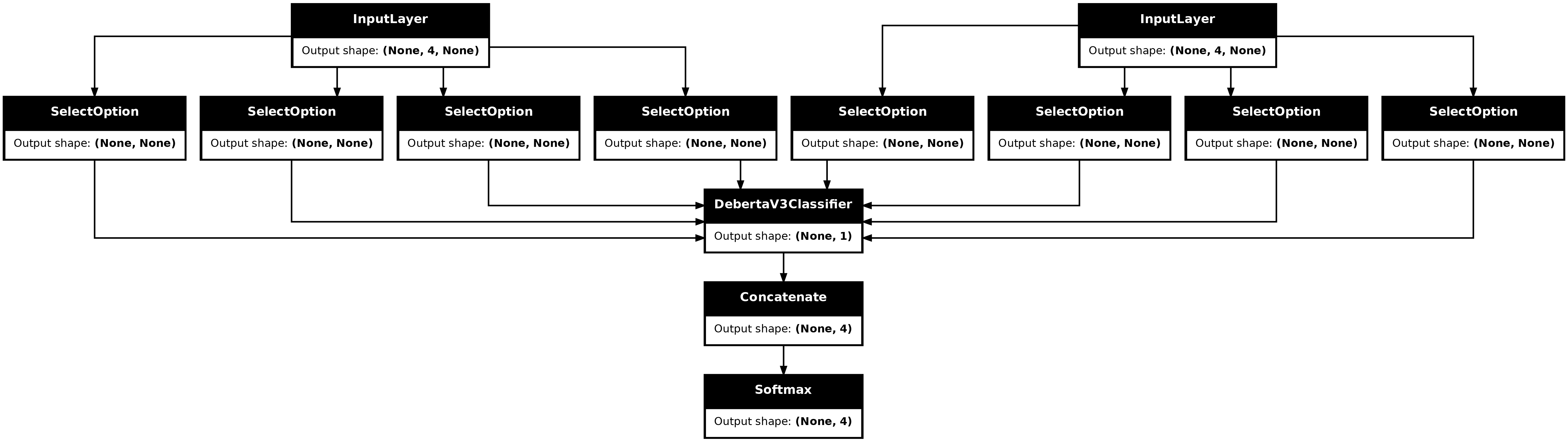
训练
# Start training the model
history = model.fit(
train_ds,
epochs=CFG.epochs,
validation_data=valid_ds,
callbacks=callbacks,
steps_per_epoch=int(len(train_df) / CFG.batch_size),
verbose=1,
)
Epoch 1/5
183/183 ━━━━━━━━━━━━━━━━━━━━ 5087s 25s/step - accuracy: 0.2563 - loss: 1.3884 - val_accuracy: 0.5150 - val_loss: 1.3742 - learning_rate: 1.0000e-06
Epoch 2/5
183/183 ━━━━━━━━━━━━━━━━━━━━ 4529s 25s/step - accuracy: 0.3825 - loss: 1.3364 - val_accuracy: 0.7125 - val_loss: 0.9071 - learning_rate: 2.9000e-06
Epoch 3/5
183/183 ━━━━━━━━━━━━━━━━━━━━ 4524s 25s/step - accuracy: 0.6144 - loss: 1.0118 - val_accuracy: 0.7425 - val_loss: 0.8017 - learning_rate: 4.8000e-06
Epoch 4/5
183/183 ━━━━━━━━━━━━━━━━━━━━ 4522s 25s/step - accuracy: 0.6744 - loss: 0.8460 - val_accuracy: 0.7625 - val_loss: 0.7323 - learning_rate: 4.7230e-06
Epoch 5/5
183/183 ━━━━━━━━━━━━━━━━━━━━ 4517s 25s/step - accuracy: 0.7200 - loss: 0.7458 - val_accuracy: 0.7750 - val_loss: 0.7022 - learning_rate: 4.4984e-06
推理
# Make predictions using the trained model on last validation data
predictions = model.predict(
valid_ds,
batch_size=CFG.batch_size, # max batch size = valid size
verbose=1,
)
# Format predictions and true answers
pred_answers = np.arange(4)[np.argsort(-predictions)][:, 0]
true_answers = valid_df.label.values
# Check 5 Predictions
print("# Predictions\n")
for i in range(0, 50, 10):
row = valid_df.iloc[i]
question = row.startphrase
pred_answer = f"ending{pred_answers[i]}"
true_answer = f"ending{true_answers[i]}"
print(f"❓ Sentence {i+1}:\n{question}\n")
print(f"✅ True Ending: {true_answer}\n >> {row[true_answer]}\n")
print(f"🤖 Predicted Ending: {pred_answer}\n >> {row[pred_answer]}\n")
print("-" * 90, "\n")
50/50 ━━━━━━━━━━━━━━━━━━━━ 274s 5s/step
# Predictions
❓ Sentence 1:
The man shows the teens how to move the oars. The teens
✅ True Ending: ending3
>> follow the instructions of the man and row the oars.
🤖 Predicted Ending: ending3
>> follow the instructions of the man and row the oars.
------------------------------------------------------------------------------------------
❓ Sentence 11:
A lake reflects the mountains and the sky. Someone
✅ True Ending: ending2
>> runs along a desert highway.
🤖 Predicted Ending: ending1
>> remains by the door.
------------------------------------------------------------------------------------------
❓ Sentence 21:
On screen, she smiles as someone holds up a present. He watches somberly as on screen, his mother
✅ True Ending: ending1
>> picks him up and plays with him in the garden.
🤖 Predicted Ending: ending0
>> comes out of her apartment, glowers at her laptop.
------------------------------------------------------------------------------------------
❓ Sentence 31:
A woman in a black shirt is sitting on a bench. A man
✅ True Ending: ending2
>> sits behind a desk.
🤖 Predicted Ending: ending0
>> is dancing on a stage.
------------------------------------------------------------------------------------------
❓ Sentence 41:
People are standing on sand wearing red shirts. They
✅ True Ending: ending3
>> are playing a game of soccer in the sand.
🤖 Predicted Ending: ending3
>> are playing a game of soccer in the sand.
------------------------------------------------------------------------------------------
参考
- 使用 HF 的多项选择
- Keras NLP
- BirdCLEF23:预训练就是你所需要的一切 [训练] [训练]](https://www.kaggle.com/code/awsaf49/birdclef23-pretraining-is-all-you-need-train)
- 使用 TFRecords 进行三重分层 K 折交叉验证